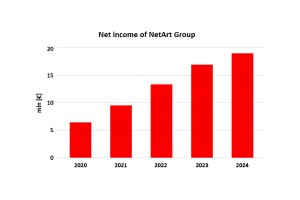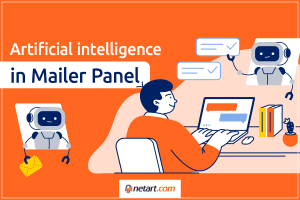PHP 8.3 comes with a number of important changes, among which are improvements to read-only classes, additions to the recently added Randomizer class, stack overflow detection or the json_validate() function. You can take advantage of all of them at netart.com today. Check out why you should enable PHP 8.3 on your CloudHosting server.
New features and enhancements
We have grown accustomed to the fact that successive versions of PHP offer better performance, bug fixes and a higher level of security. The improvements that are being made are aimed at making things easier for developers who create applications in the language. Let’s take a look at some of the significant new features introduced in PHP 8.3. One of the changes is the ability to declare types for class constants. This improvement improves code readability and security. The json_validate() function has also been introduced. Its purpose is to check whether a given string is a valid JSON. Previously, it had to be decoded and then only checked, and with json_validate() this can be done much faster. In PHP 8.3, the recently introduced Randomizer class has been extended. It has been supplemented with getBytesFromString(), getFloat() and nextFloat() methods, which will undoubtedly come in handy for programmers using advanced randomizer functions. Other changes in PHP 8.3 include unserialize() error handling, Data/Tim exceptions and also fixes in Readonly.
How to enable PHP 8.3 on CloudHosting?
At netart.com, we always recommend that you use the latest versions of software on your hosting. You can gain better performance in your site, access to useful features and better security with them. To enable PHP on your server, log in to CloudHosting Panel and select PHP and Node.js from the Web and FTP menu. Next, from the drop-down list in PHP settings, select version 8.3. Finally, save your settings.  In our Support Center at https://www.netart.com/gb/support-center/docs/changing-the-php-version-on-the-server you will find a step-by-step guide that shows you the entire procedure for changing the PHP version. If you don’t feel up to the task or don’t have the time to do the upgrade, have it done by our specialists using the IT Services available at https://www.netart.com/gb/it-services/.
In our Support Center at https://www.netart.com/gb/support-center/docs/changing-the-php-version-on-the-server you will find a step-by-step guide that shows you the entire procedure for changing the PHP version. If you don’t feel up to the task or don’t have the time to do the upgrade, have it done by our specialists using the IT Services available at https://www.netart.com/gb/it-services/.
Latest technologies
Every day we make sure that we give you the kind of IT solutions you may need. Whenever there are new versions of the software you use, we try to make them available to you right away. Now it’s your turn to enable the latest PHP version on CloudHosting. Don’t delay, make the upgrade and enjoy the new features that PHP 8.3 brings to you!