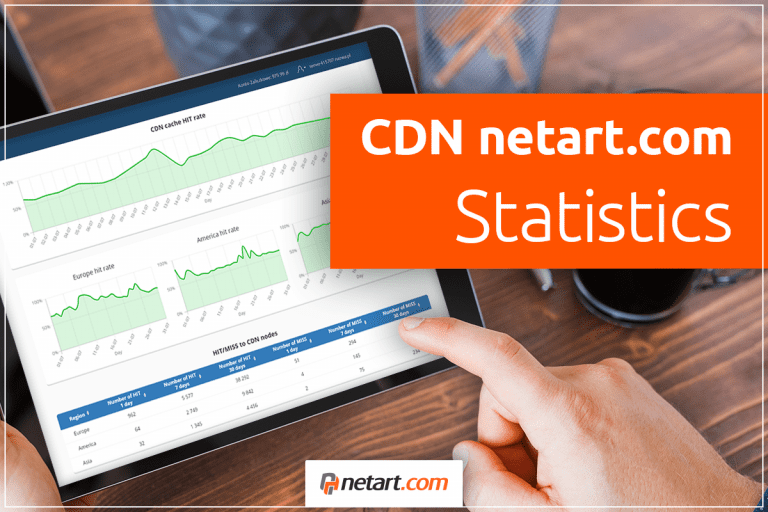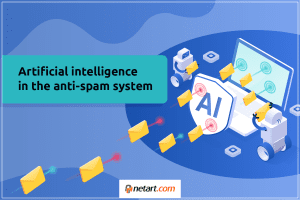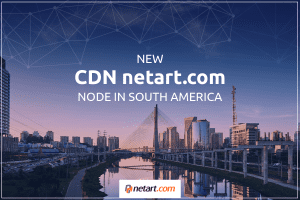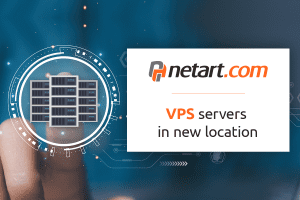The CDN netart.com statistics, available in the CloudHosting Panel and in the Customer Panel, have been expanded with further useful information. They will make it much easier for you to check the effectiveness of your sites’ use of the Content Delivery Network and quickly determine any configuration adjustments worth making.
CDN netart.com is worth using
CDN netart.com is a network of geographically distributed servers that store copies of your site’s elements closer to the end users. Shortening the distance between the recipient and the site improves the speed of the site. The entire process is referred to as data caching. When a user sends a request for a site, the nearest CDN netart.com node transmits the data it has stored with it to the user’s browser. Information that is not on the node is retrieved from the source server.
HIT indicator to CDN server
If the data of your website is in the memory of a CDN node, it will be immediately sent to the user’s browser. In CDN statistics, this situation is described by the HIT indicator. Data that is not in CDN memory is first retrieved from the source server. Then, unless you have excluded them from caching in your site configuration, they will be stored in the CDN node and wait there until the next person decides to access your site.

Except for situations where a page is downloaded for the first time, by default some data is never collected on CDN nodes. An example is PHP files, which practically always run on the source server.
Proper caching settings
It is assumed that out of all requests for files of a given page, if its caching on CDN nodes is properly configured, the HIT rate should reach 60% or more. A result below 60% can be considered correct, but only if the content on the site is dynamic and changes frequently. If the site is static and updated less frequently, yet the HIT indicator shows a value lower than 60%, check whether your site’s caching settings are correct. Instructions related to the configuration of data caching rules in CDN netart.com nodes are available in our Help Center at https://www.netart.com/gb/support-center/docs/setting-individual-headers-and-cache-control-times.

New presentation of CDN netart.com statistics
The presentation of CDN netart.com statistics, which are available in the CloudHosting Panel and in the Customer Panel, has been enriched with useful charts and tables, illustrating the practical use of the Content Delivery Network. They make it easy to check whether your hosting is making optimal use of netart.com’s CDN service. Additional division of information into zones, such as Europe, America and Asia, will allow you to verify from which parts of the world people who visit your website come.

CDN netart.com makes websites faster
With the detailed information available in the CloudHosting Panel and in the Customer Panel, you will verify the use of CDN netart.com in each region. You also have access to information on how the HIT rate has changed from day to day in each CDN zone, i.e. Europe, America and Asia. The improved statistics system will certainly allow you to further optimize your site’s performance. We have introduced a new way of presenting this information so that when you choose our services, you not only have access to innovative technologies, but also to tools that enable you to manage your website effectively.
The Internet knows no boundaries
It is worth taking care that the recipients of your website, regardless of where they come from, can always quickly read the information presented on it. If you want to know how long your website loads in different locations around the world, you can check it at any time using test2speed.com.